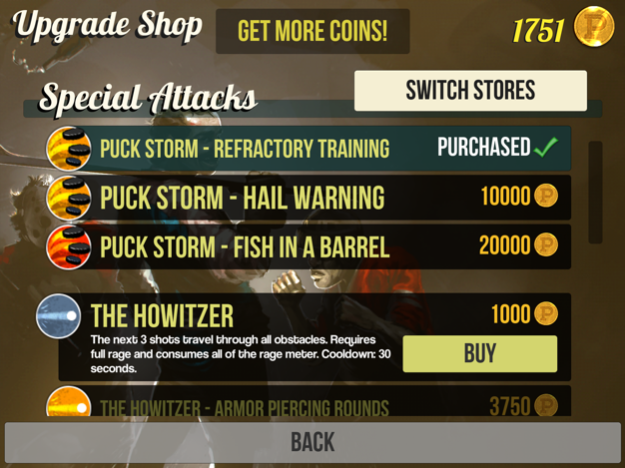Super Puck Jam 2.3
Continue to app
Free Version
Publisher Description
Super Puck Jam is a fast-paced, 70's-hockey-themed beat-em-up adventure! The crowd jeers and throws bottles and even kegs over the glass as you let pucks fly at the opposing team, their goalie, and anyone else who stands in your way. Defeat bosses and reap rewards! Earn Puck Gold as you play to unlock powerful special attacks and abilities. Your rampage currently takes place in the arena, but will eventually take to the streets and beyond.
• Fast-paced side scrolling beat-em up action with old-school hockey flair!
• Shoot pucks slash away at your opponents!
• Fight bosses for huge coin and unlock new equipment, skills, and abilities!
• Use powerful special attacks and avoid obstacles and win the crowds favor!
• Level up your player and unlock the powerful Uber equipment!
Dec 12, 2016
Version 2.3
This app has been updated by Apple to display the Apple Watch app icon.
• Stick Attack can now be charged! Improves damage and range and can cause bonus effects!
• Level 10 now allows stick / puck to be double charged!
• Added 2 new player levels!
• Super improved effects all over!!
• Charging is faster!
• Howitzer can now shoot more pucks more often (with upgrades)!
• Hatchet and Rainbow puck effects cooler!
• All special puck special chances improved!
• Stick attack is bigger and faster!
• Can no longer accidentally use Enforcer mode twice
• Ads happen less frequently
About Super Puck Jam
Super Puck Jam is a free app for iOS published in the Action list of apps, part of Games & Entertainment.
The company that develops Super Puck Jam is Joshua Kraft. The latest version released by its developer is 2.3.
To install Super Puck Jam on your iOS device, just click the green Continue To App button above to start the installation process. The app is listed on our website since 2016-12-12 and was downloaded 1 times. We have already checked if the download link is safe, however for your own protection we recommend that you scan the downloaded app with your antivirus. Your antivirus may detect the Super Puck Jam as malware if the download link is broken.
How to install Super Puck Jam on your iOS device:
- Click on the Continue To App button on our website. This will redirect you to the App Store.
- Once the Super Puck Jam is shown in the iTunes listing of your iOS device, you can start its download and installation. Tap on the GET button to the right of the app to start downloading it.
- If you are not logged-in the iOS appstore app, you'll be prompted for your your Apple ID and/or password.
- After Super Puck Jam is downloaded, you'll see an INSTALL button to the right. Tap on it to start the actual installation of the iOS app.
- Once installation is finished you can tap on the OPEN button to start it. Its icon will also be added to your device home screen.